This content is for People Leaders, Operational Leaders, CEOs, Team and Line Managers who want to create or implement a simple coordinated strategy leveraging the use of Ai in order to improve Employee Performance, Retention and Development within their workforce.
Of course, there are many Ai tools in use across SMB and Mid-Market organisations, but for many their use is currently ad-hoc or uncoordinated. Our research has shown that in those smaller or mid-market organisations, HR and People teams are strapped for time with budgets squeezed so the usage of Ai powered tools is usually instigated by the individual or occasionally at team level. Sales, marketing, and service teams usually do have the benefit of early integration of Ai into their respective core software tools however Ai integration into HR Tech smaller than the Enterprise level has so far been slower.
The good news is that in organisations delivering or wanting to deliver frameworks or templates for Performance Management and/or Employee Development, there is now the availability and opportunity to incorporate Ai to help drive employee productivity in 2024 – not just for HR personnel but also for department leaders and line managers.
Helping HR teams improve efficiency is great, but in an organisation of a say 500 people, HR people represent maybe 5 people (~1%) however line managers (any people with other people reporting into them), can be upwards of 20% of the workforce. Helping increase productivity in both groups will add material benefits of the overall organisational performance.
In this article we examine a possible strategy for implementing AI for people ops within your organisation. We give workflow examples and use cases for using the different types of Ai and also we discuss potential issues with Ai bias and data regionalisation.
If the mantra of 2024 is “Do more with Less”, then a co-ordinated Ai approach can help us achieve more with less this year.
So, let’s dig into the detail by highlighting capability specifics for practical Ai Powered processes which can be implemented this year.
Rather than concentrating on the ah-hoc tools which employees can utilise to improve their personal productivity (example: blog/email creation software) here we are focusing on technology which can be implemented directly in-line with existing business workflows to make them more efficient and less people dependant.
So here at StaffCircle our strategy is based in interfacing with three types of Ai – Generative Ai, Predictive Ai, Conversational Ai in orderto deliver practical day-to-day value in 2024 for customers.
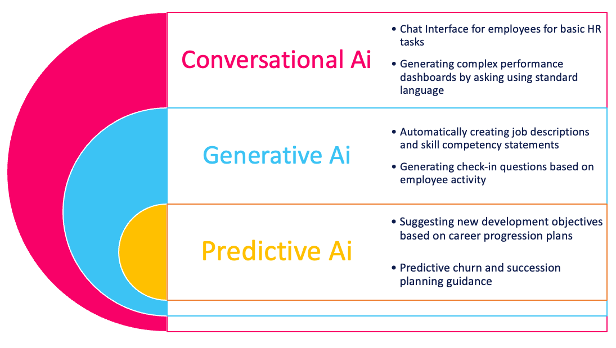
Creating a conversational interface using natural language for your workforce provides a number to advantages including simplifying the usage of sophisticated tools used by non-technical users.
- By providing a conversational interface (chat window) inside or outside of your HR Tech tools will enable the translation of a natural language request into either direct output or by opening the relevant screens or applications.
- On-demand generation of analytical reports or dashboards by using natural langue queries.
- Later enabling speech to text interfaces for the above would negate the need to operate the software using conventional keyboard and mouse or touchscreen.
Generative Ai
In relation to HR Tech, generative Ai refers to the automated creation of text and images utilising the people data held within the people system(s).
Some examples:
- On-demand generation of People Reports based on available platform data.
- Auto-generating questions for a review or check-in based on its description and/or audience.
- Auto generation of your competency framework based on role name and description.
- Summarisation of performance based on last month/quarter/bi-annual data.
- Summarisation of personal development goals for this year based on career path, next role and competency requirements.
- Auto-generation of key results when creating OKRs or of relevant metrics when creating a Smart Objective.
- Summarising areas of development based in performance, engagement, and development feedback as well as gaps in skills.
- Summarising feedback from surveys or from 360 reviews or appraisals.
- Suggesting Awards or feedback for individuals based on employee performance or developmental achievements.
In relation to HR Tech, Predictive Ai refers to the analysis of people data by Ai in order to predict or anticipate future events or people within your company.
Some examples:
- Utilising performance, engagement and development data to predict organisational succession candidates and hyper-personalised career development plans.
- Provide areas of learning based on future roles of each employee.
- Predict and visualise employees career paths based on personal development statements.
- Generate Dashboards and reports predicting potential Employee attrition.
- Hyper customised employee benefits based on HRIS employee of record data.
Using Predictive Ai to analyse and understand multiple Employee Signals
Providing you capture the data in the first place, there are multiple signals which happen in an employee’s timeline that when combined with others can show a pre-warning of potential attrition long before its uncovered by a survey or one2one or worse an exit interview.
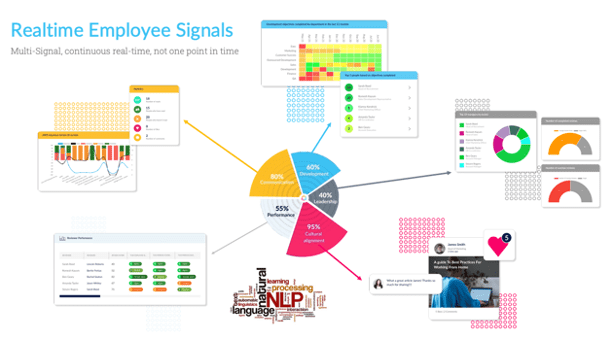
Getting access to all these employee signals can be difficult because many of them exist in disparate systems – but when combined and accessible by the correct Ai tooling it can provide Organisations with game changing analytics.
Challenges with data regionalisation when Ai is implemented
Depending on the cloud platform utilised and the location of the Ai models and data stores, careful consideration for data location needs to be applied when adopting Ai capabilities. For example, if you are a UK organisation with strict data regionalisation rules and cannot have employee data or subset of that data move in and out of the UK region then you have to consider carefully the cloud services abilities to keep the data within the county. Some platforms currently do not enable strict regionalisation of data when using Ai capabilities so if your HR tech is built on such a platform then this needs careful consideration. NB: StaffCircle platform is built natively on Microsoft Azure which does support strict regionalisation.
Challenges with Predictive Ai
Machine Learning Models need to ingest large amounts of data so a shortage of relevant data for the model can be an issue. especially when it comes to predicting future outcomes based on analysing patterns in that existing data. In HR terms, this can affect predictions for succession planning, attrition, and of course employee performance. Concerns exist about potential bias of results so outputs should always be used as guides rather than absolute truths. Nevertheless, this type of prediction data can be incredibly valuable for organisations looking for deep insight into behaviours and trends.
Challenges with Generative Ai
Generative Ai can create good if not great content – sometimes a bit too samey.
The issue revolves around the fact that two pieces of content created from similar inputs will result in relatively similar outputs especially if the input data is not highly detailed and scenario specific. However, for large data creation tasks where unique content isn’t such a huge issue (example when creating role descriptions or 360 review or interview questions) then this can be a huge time save.
Getting Ai in your workflows – what to look for in HR Tech
Ensure your HR tech has APIs which Ai Tools can use to ‘see’ your data. Even if your existing HR tech isn’t yet Ai enabled, having access to a useful set of reporting APIs will enable you to leverage 3rd party Ai systems to interrogate your people data.
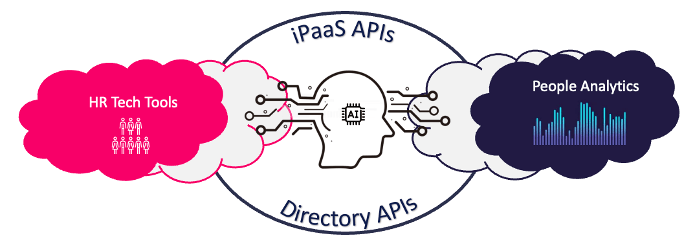
Choose HR Tech platforms that collect meaningful data about your employees, not just the holiday bookings but performance and development data as well as content engagement stats. The wider the data relevancy the better the predictions will be providing the models are configured correctly.
Ai Skills shortage, Deployment lag and the Opportunity
Of course, Ai news flood is all around us with new ML and Deep Learning features with the latest Ai software and hardware announcements hitting us almost every day. This plethora of information can be confusing and make it difficult to disseminate a strategy from it all despite the advantages this will bring to the organisation. And this problem is real, when you look at the deployment of Ai inside SMB and Mid-Market specifically in HR / employee workflows the uptake is slower apart from the individual take-up of Ai features which aren’t yet integrated in the existing workflows and mostly driven from curiosity and not wanting to miss out or fall behind of the Ai wave.
We know that direct uptake of deep integrated technology inside larger organisations is driven by leadership teams and this includes Ai. However, recent research from Workday found that HR leaders need to proactively upskill teams to build confidence in new technologies, with 32% believing employees don’t have the technical skills to work well with AI.
Working off our own data for mid-market we are seeing large scale individual usage of Generative Ai for content creation across many roles. We are seeing large take up of Ai features through organisational usage of sales, marketing and service software.
But there is a lag between Ai capability availability and actual deployments inside existing or new organisational HR and people workflows.
I believe there are a number of reasons for this, one is the actual understanding and/or training of current Ai capability in terms of HR and People Management as well as the ability to integrate the Ai Technology into the organisations existing HR Tech stack. Also given the amount of news and hype, there is certainly an element of not seeing the wood from the trees.
The immediate Opportunity is based on you deploying Ai Tech into your people workflows where others haven’t. When competing for talent or retraining and developing your existing talent – knowledge is everything and Ai helps bridge the gap between your data and knowledge or insight. Afterall you make decisions not based on data but on the insights rendered from your data and Ai can help improve your ability to render data in a more meaningful way.
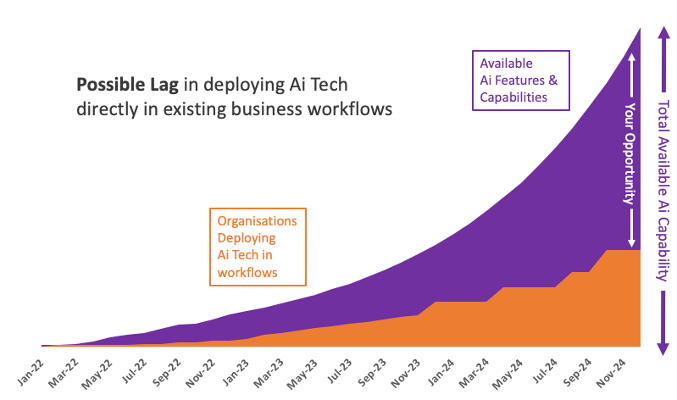
In summary, your Ai Strategy, if implemented effectively, can reduce manual work, make your people far more effective by reserving more of their time for high value tasks and help turn your plethora of people data into highly valuable organisational insights.
Talk to your vendors about Ai strategy and ask for their insights to get a sense if they are or going to be leaders in this space.
Of course, please talk to us if you would like to see the next generation of Ai tech for employee performance and development.








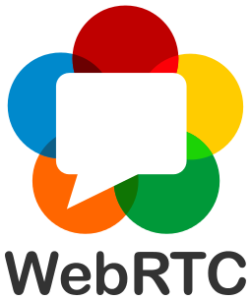
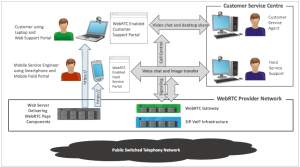
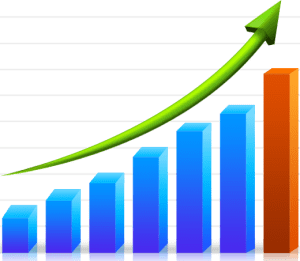
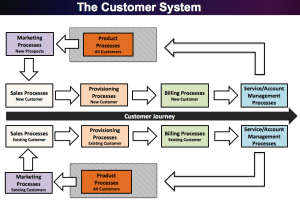
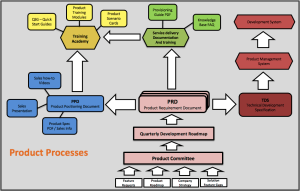
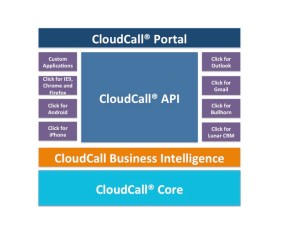

You must be logged in to post a comment.